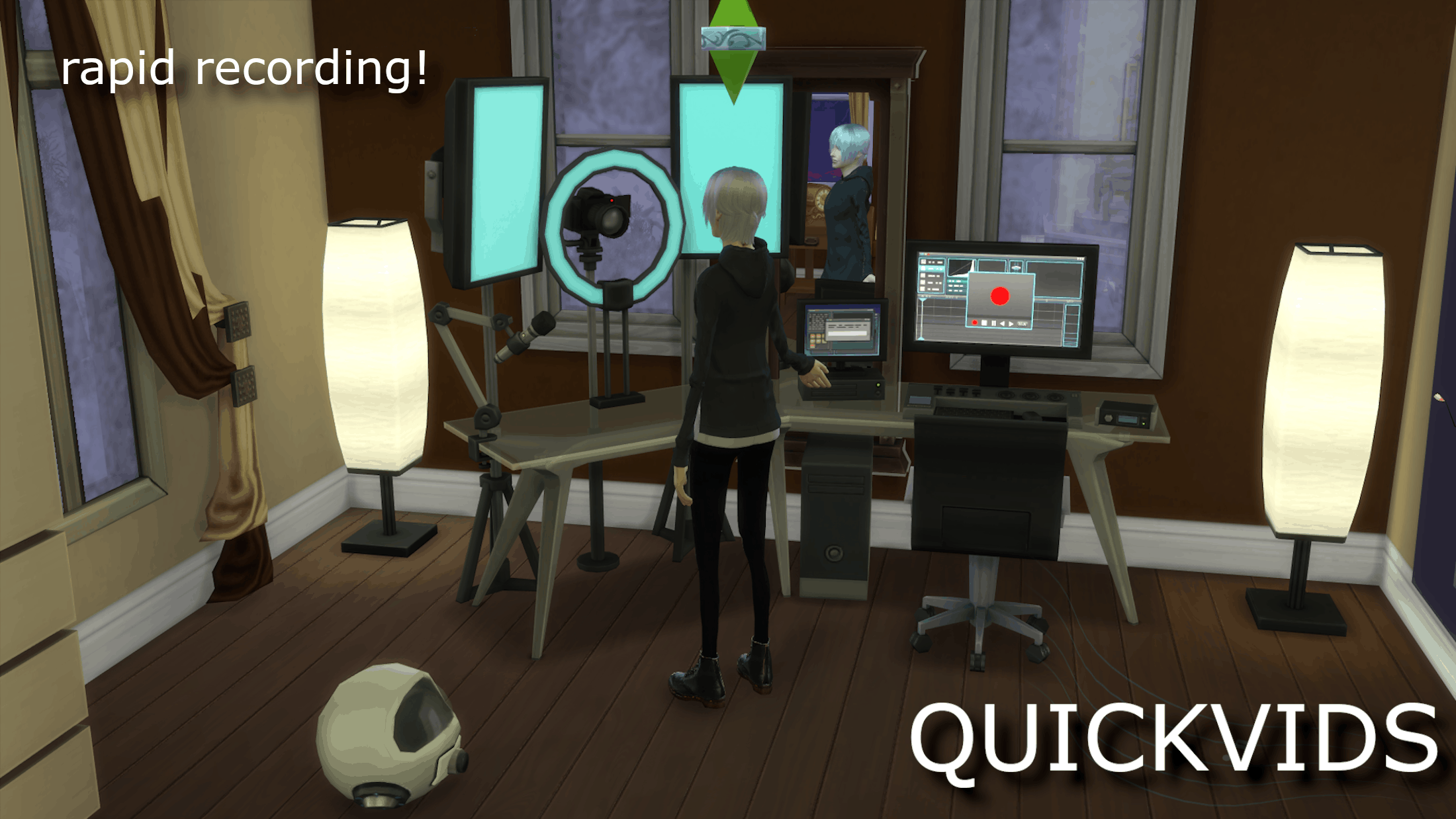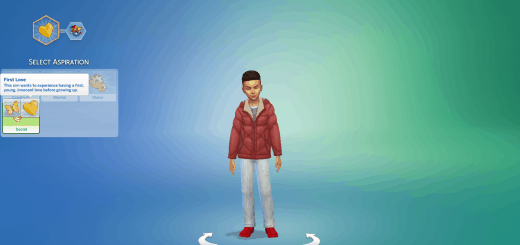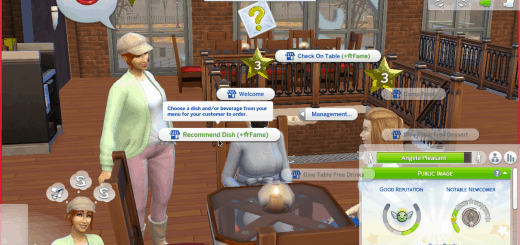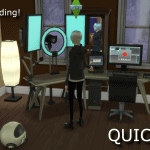

QuickVids – Record and Edit Videos Faster
UPDATE JUNE 3 2020 Wow, both of my mods broke! But I fixed ’em up. Meant to upload this earlier and I thought I did! But here you are, a bright and shiny update This update now includes the new video station recording option from Eco Lifestyle, but you do not need to have eco lifestyle for this mod to work! Happy Simming
Have you ever been irritated by just how long it takes for a Sim to make something for their channel? If a famous Sim has a particular perk, getting calls about making videos can incite an “ugh” reaction, simply because it takes so much time out of a Sim’s day to complete it within the 24 hours they give you — and often we’d rather be doing other things with them, anyway. After all, your Sim probably has a career outside of video royalties.
To help ease the burden of video creation for celebrities and civilians alike, QuickVids allows you to record, edit, and add effects at an accelerated rate. Your Sim will have more time to attend to their personal matters instead of worrying about making a video by the due date, and they will be able to make and upload more videos, too. Not only this, but you’ll be able to take advantage of more commercial opportunities, since your Sim won’t have to clear so much time to do it!
This mod requires the Get Famous EP.
I’ve made this mod in 3 flavors: Speedy Sim, Super Sim, and Sonic Sim.
FAST
Speedy Sim (MIKYA_quickvids speedy.rar) cuts the creation time for videos to 1/2 of the original speed. This is the slowest of the three speeds — excellent if you want to keep a touch of realism while still getting things done quickly.
FASTER
Super Sim (MIKYA_quickvids super.rar) cuts the creation time for videos down to 1/4 of the original speed — a good middle ground for those who care equally about the product and the experience.
FASTEST
Sonic Sim (MIKYA_quickvids sonic.rar) cuts the creation time for videos to 1/8 of the original speed. This speed is best for those who care most about production rather than realism.
Please only have ONE of the QuickVids files in your mods folder at one time. They modify the same resources, so there will be conflicts!
This mod will conflict with any other mod that modifies any of these resources:
E882D22F!0000001B!000000000002EF79.si_VideoStation_Editing_EditVideo.InteractionTuning
E882D22F!0000001B!000000000002EF93.si_VideoStation_Editing_AddEffects.InteractionTuning
E882D22F!0000001B!000000000002EFB3.si_VideoStation_Editing_AddTransitions.InteractionTuning
E882D22F!0000001B!000000000002EFC5.si_VideoStation_Editing_CombineVideos.InteractionTuning
E882D22F!0000001B!000000000002F04E.si_VideoStation_RecordVideo_BeautyTips.InteractionTuning
E882D22F!0000001B!000000000002F04F.si_VideoStation_RecordVideo_ProductReview_Toys.InteractionTuning
E882D22F!0000001B!000000000002F05C.si_VideoStation_RecordVideo_ProductReview_Beauty.InteractionTuning
E882D22F!0000001B!000000000002F05D.si_VideoStation_RecordVideo_ProductReview_Gadgets.InteractionTuning
E882D22F!0000001B!000000000002F048.si_VideoStation_RecordVideo_EmotionVlog.InteractionTuning
E882D22F!0000001B!000000000002F048.si_VideoStation_RecordVideo_EmotionVlog.InteractionTuning
E882D22F!0000001B!000000000002F050.si_VideoStation_RecordVideo_FashionTips.InteractionTuning
This mod was built for game patch 1.62.67.1020.
Additional Credits:
Thank you to the creators of GIMP and Sims 4 Studio!