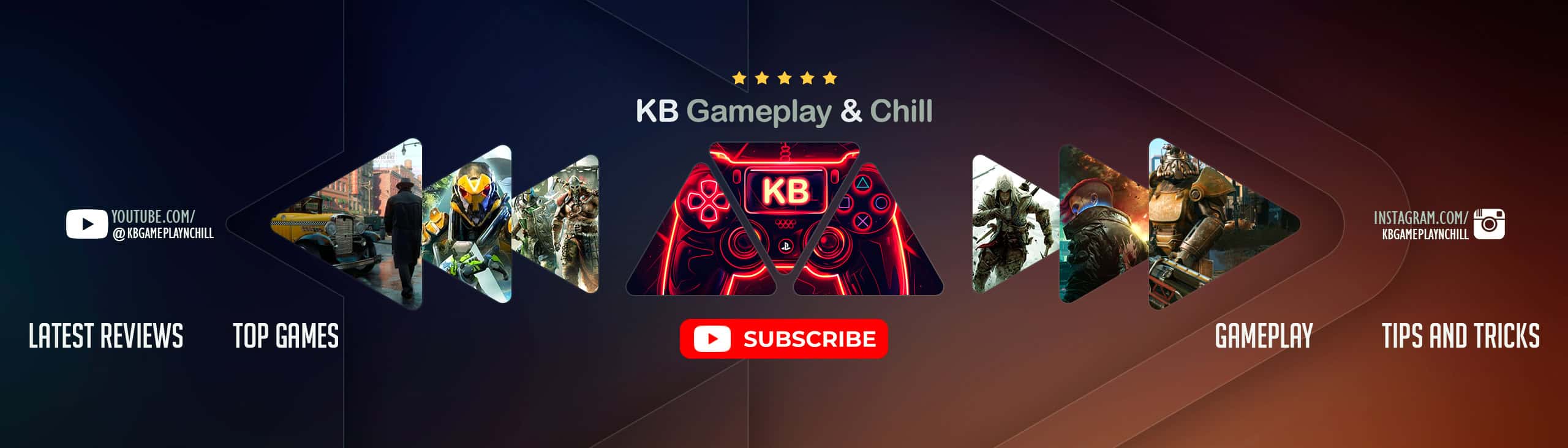Sims 4 Cheats
The Sims 4, the fourth major installment in the Life Simulation game series The Sims, was initially released on September 2, 2014, for Microsoft Windows and later for other consoles. As with its predecessors, Sims 4 cheats can significantly improve the gaming experience for players.
To enable Sims 4 cheats on PC, press Control + Shift + C, while on Xbox One or PS4, press all four buttons on the controller at the same time.
We have curated a comprehensive list of Sims 4 cheat codes that are readily accessible and simple to implement in your gameplay. These cheat codes offer a wide range of benefits, including basic money cheats, career boosts, and generational expansion, among many others. Once you have access to these highly effective cheat codes for Sims 4, the possibilities for enhancing your gaming experience are virtually endless.
Sims 4 cheats for PS4 not only offer the opportunity to enhance technical aspects of gameplay but also provide access to a multitude of unlockables. These unlockables include retail, restaurant, and vampire perks, among others, ensuring that your Sim’s life is anything but ordinary!
Furthermore, Sims 4 cheats can be utilized on various platforms, including PS4, Xbox One, and Microsoft Windows. Take full advantage of your gaming experience by incorporating your preferred cheat codes into your gameplay!
Here you can found cheats:
- How to enter cheats in The Sims 4 on PC
- The Sims 4 money cheat code
- The Sims 4 Make Happy cheat, Teleport cheat, Stuck cheat and more testingcheats
- The Sims 4 Career and Aspiration cheat codes
- The Sims 4 Relationship and Love cheats
- The Sims 4 free building cheat code
- The Sims 4 Satisfaction Points cheat codes
- The Sims 4 Immortal cheat codes
- The Sims 4 FPS and UI cheat codes
How to enter cheats in The Sims 4 on PC
To enter The Sims 4 cheats, you have to bring up the Cheat Console:
How to enter cheats on The Sims 4 on PC and Mac: Press Ctrl + Shift + C together
This will then bring up the Cheat Console. Enter the cheat of your choice, press the Enter Key, and the Sims 4 cheat will come into effect.
It’s worth noting that many cheats require you enter ‘testingcheats true’ beforehand. Doing so will reveal the command ‘Cheats are enabled’, which signifies this is active.
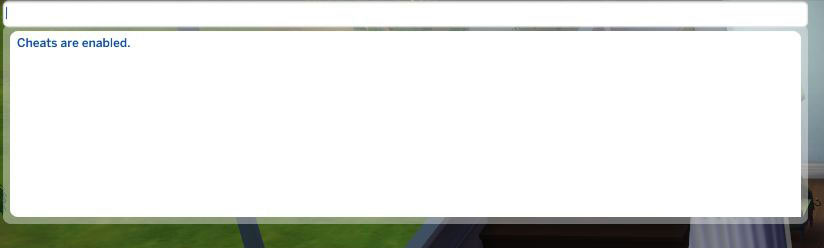
Not all Sims 4 cheats need this enabled, but since so many do, it’s worth getting into the habit of setting it active at the start of any sessions so you aren’t caught out.
From there, are many different types of The Sims 4 cheats available. The following are tested and confirmed to be correct for the PC version of The Sims 4 in May 2019, though later versions and other platforms may differ.
The Sims 4 money cheat code
Enter these into the Cheat Console, then press the Enter key:
- rosebud – 1,000 simoleons
- kaching – 1,000 simoleons
- motherlode – 50,000 simoleons
Alternatively, you can enter ‘testingcheats true’, then enter ‘Money X’, with X being the exact number of simoleons you replace your current total with.
The Sims 4 Make Happy cheat, Teleport cheat, Stuck cheat and more testingcheats
As well as instant effect The Sims 4 cheat codes like the above, it’s possible to enter a ‘testing’ mode that allows you to right click on Sims and objects to change their states.
First, enter ‘testingcheats true’, which will display the ‘Cheats are enabled’ message.
You can then perform the following without having to enter cheat codes:
- Make Happy (right click Sim, select Cheat Need, then Make Happy)
- Teleport Sim (right click anywhere, select Teleport Here)
- Reset Stuck Sim (right click Sim, select Reset Object – Debug)
- Reset Stuck object (right click object, select Reset Object – Debug)
- Become a Plant Sim (right click Sim, select Make into Plant Sim)
- Choose a Career (right click Sim, select Career Gigs Picker)
- Change Marriage (right click Sim, select Marriage)
- Start and Stop Needs (right click Sim, select Enable Need Deay / Disable Need Decay)
- Modify Sim appearance (right click Sim, select Modify in CAS)

The Sims 4 Career and Aspiration cheat codes
First, enter ‘testingcheats true’, and with cheat codes active, you can perform the following:
- aspirations.complete_current_milestone – Complete current Sim aspiration goal
- careers.add_career ‘x’ – Add career (‘X’ being your choice of career)
- careers.promote ‘x’ – Give Sim promotion
- careers.retire ‘X’ – Retire Sim
Additionally, you can enter ‘testingcheats true’, then right click a Sim, select ‘Career Gigs Picker (Debug) to select a Gig.

The Sims 4 Relationship and Romance cheats
First, enter ‘testingcheats true’, and with cheat codes active, you can perform the following:
- relationships.create_friends_for_sim – Create new Sim with instant friendship
- modifyrelationship ‘entire Sim name 1’ ‘entire Sim name 2’ 100 ltr_friendship_main – 100% positive friendship between two specific Sims (enter first and last names where indicated)
- modifyrelationship ‘entire Sim name 1’ ‘entire Sim name 2’ -100 ltr_friendship_main – 100% negative friendship between two specific Sims (enter first and last names where indicated)
- modifyrelationship ‘entire Sim name 1’ ‘entire Sim name 2’ 100 ltr_romance_main – 100% positive romance between two specific Sims (enter first and last names where indicated)
- modifyrelationship ‘entire Sim name 1’ ‘entire Sim name 2’ -100 ltr_romance_main – 100% negative romance between two specific Sims (enter first and last names where indicated)
Additionally, you can enter ‘testingcheats true’, then right click a Sim, select ‘Marriage’ and modify marriages.
The Sims 4 free building cheat code
First, enter ‘testingcheats true’, and with cheat codes active, you can perform the following:
- FreeRealEstate On – Build anywhere for free
- FreeRealEstate Off – Turn off building anywhere for free
- bb.moveobjects on – Move objects anywhere, regardless of grid placement
- bb.enablefreebuild – Build anywhere
- bb.ignoregameplayunlocksentitlement – Unlocks any locked Career Items in Build mode
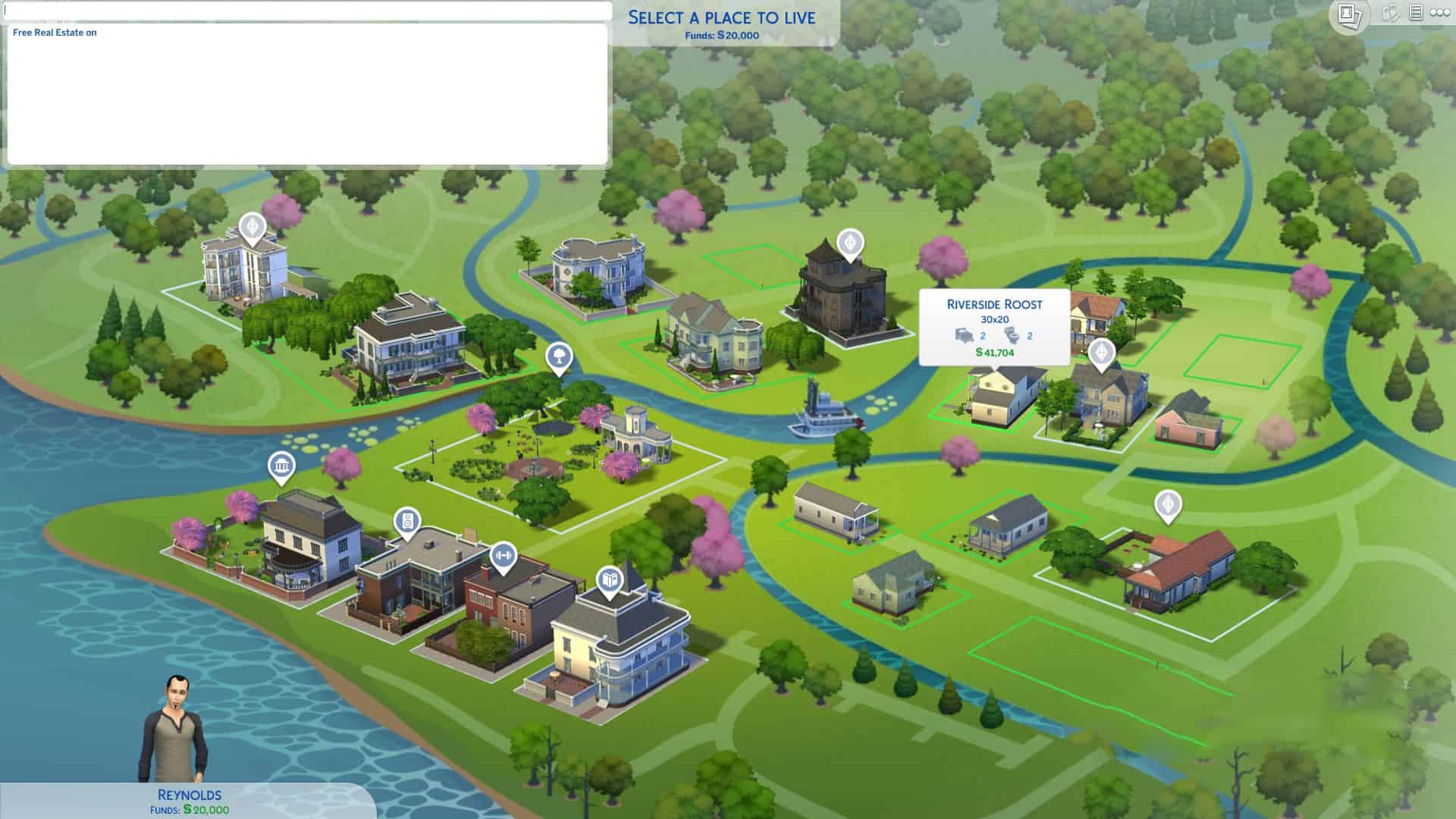
The Sims 4 Satisfaction Points cheat codes
First, enter ‘testingcheats true’, and with cheat codes active, you can perform the following:
- sims.give_satisfaction_points ‘X’ – Gives Sim satsifaction points, X being the amount
- fillmotive motive_energy – Refill Sim energy
- fillmotive motive_fun – Refill Sim fun
- fillmotive motive_hunger – Refill Sim energy
- fillmotive motive_hygiene – Refill Sim hygiene
- fillmotive motive_social – Refill Sim social gauge
- sims.fill_all_commodities – Refills all Sim gauges
The Sims 4 Immortal cheat codes
First, enter ‘testingcheats true’, and with cheat codes active, you can perform the following:
- death.toggle true – Sims cannot die
- death.toggle false – Sims can die again
The Sims 4 FPS and UI cheat codes
First, enter ‘testingcheats true’, and with cheat codes active, you can perform the following:
- fps on – Displays framerate per second counter in bottom left corner of screen
- fps off – Removes framerate per second counter in bottom left corner of screen
- headlineeffects off – Disables speech bubbles and other on-screen elements
- headlineeffects on – Enables speech bubbles and other on-screen elements
- hovereffects off – Disables hover effect when mouse curser hovers over Sims
- hovereffects on – Enables hover effect when mouse curser hovers over Sims