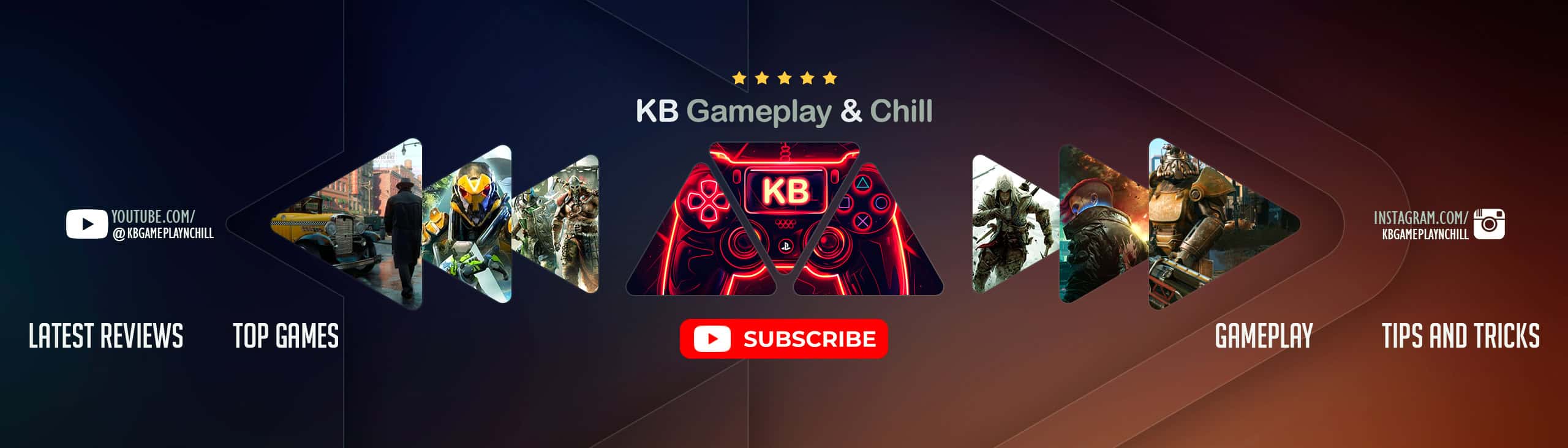Sims 4 Aspiration Cheat
For those not in the know, The Sims is one of the most incredible games out there, especially given its open permission to use cheat codes. With the release of The Sims 4, the game has taken the gaming world by storm, and every player with a passion for the game is eagerly searching for Sims 4 aspiration cheats.
Cheat codes are something we all remember, with their magical combination of numbers, letters, and symbols that unlock Sims 4 aspiration mods and enhance the overall gaming experience. After all, who doesn’t love a goodie or an unlocked door? Fortunately, these cheats are easy to use, allowing players to enjoy the game as they see fit without causing any unwanted chaos.
The Sims 4 is a life simulation game that offers players exciting surprises and bonus rewards like never before with its cheats for aspiration points. To access these cheats, players need to enable the cheat console by pressing Ctrl+Shift+C. Once the console is open, they can enter the cheat codes and keep adding new ones as desired.
The Sims 4 complete aspiration cheat was created by TwistedMexican, a talented Sims player and user. Although there are several Sims 4 aspiration points cheats available, many of them remain undiscovered by players. It’s recommended to give them a try because you never know what exciting rewards they may unlock!
| Cheat Code | Result |
| aspirations.complete_current_milestone | Complete Aspiration’s Current Milestone and get Points |
| sims.add_buff Points sims.remove_buff Points | Add 100 Aspiration Points Note: You have to run the remove_buff command in order to use the cheat again. |
| objects.consumables_infinite_toggle | Get Infinite Potions using the Infinite Consumables Cheat Note: Run this command first, then buy a potion. Place it in the world and the sim will drink it indefinitely until you cancel the action. They’ll sit the potion back down to use again later. This works on all consumables but food will still spoil. |