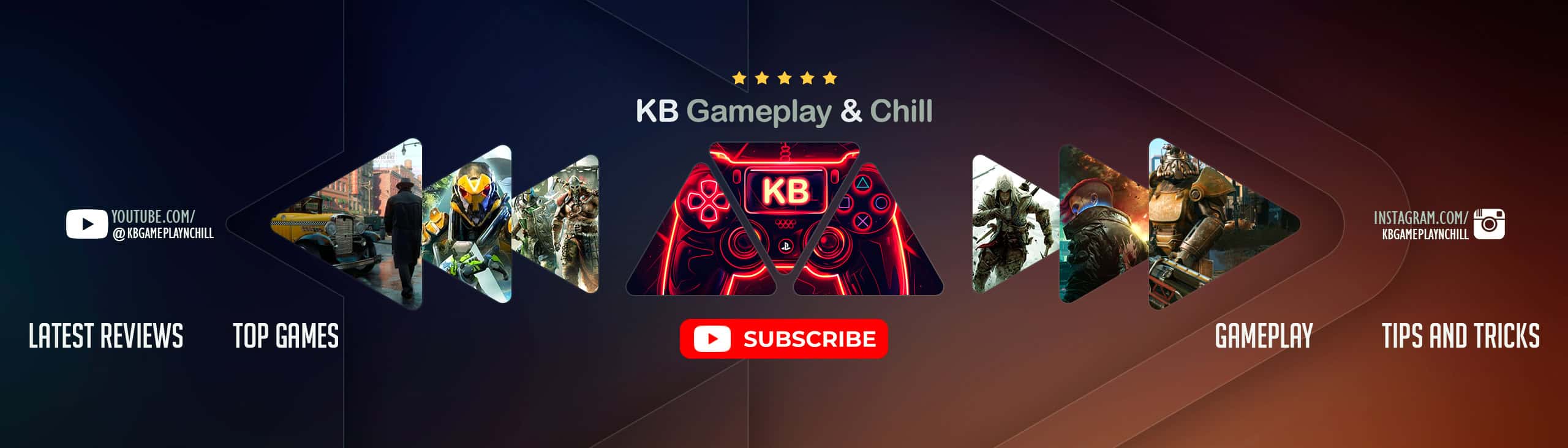Sims 4 Build Mode Cheats
Sims 4 is hands-down the most entertaining life simulation game available, offering hours of fun from character creation to pursuing your dream career and designing your perfect home. However, it’s not immune to stress and frustration, such as the constant care and attention a baby requires or the building mode’s finicky object placement. But what if you could cheat the game to save time and keep your cool? That’s where The Sims 4 build mode cheats can be a real lifesaver. With these cheats, you can unleash your imagination and creativity by stacking objects on top of one another. To use them, simply enable in-game cheats by opening the console with Control + Shift + C and entering the relevant cheat code.
The Sims 4 free build cheat is undoubtedly the most common and useful cheat, allowing you to move objects without any pesky restrictions. Simply enter “bb.moveobjects on” into the cheat console to activate. Other Sims 4 build mode cheats include the Hidden object cheat “bb.showhiddenobjects,” which reveals all special items, and keys like “]” and “[” to adjust object size, as well as holding ALT to control placement and rotation. The Sims 4 build anywhere cheat is particularly handy, as it allows you to create rooms and lots according to your imagination without being limited by the game’s unfair build mode rules. And since some lots can’t be directly edited without these cheats, Sims 4 build cc can save you time and help you fully customize your game as you see fit.
To activate type:
| bb.moveobjects on or bb.enablefreebuild |