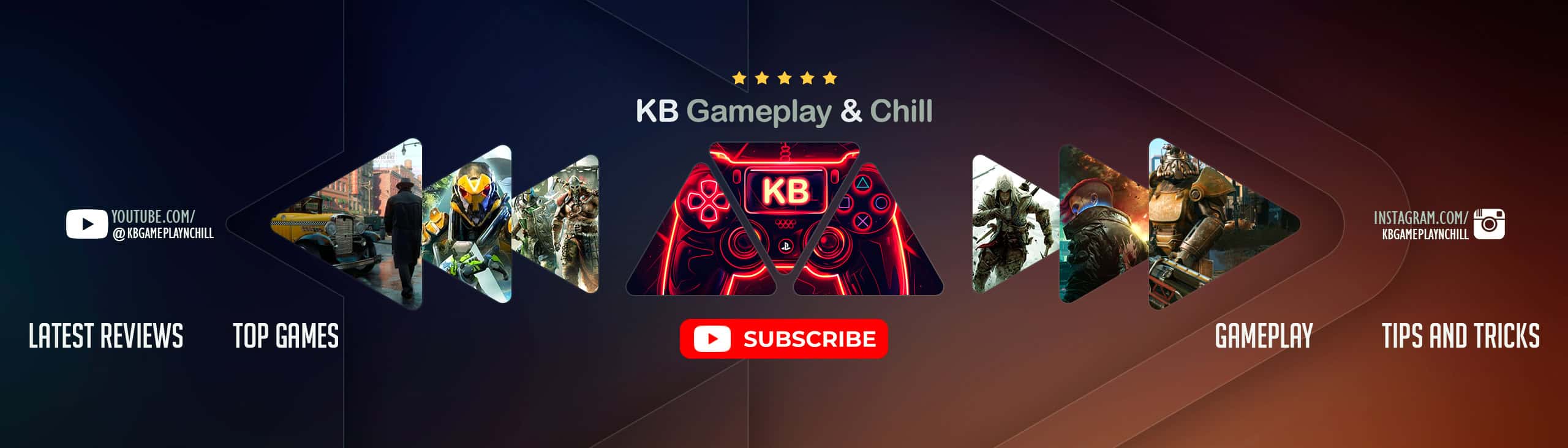Sims 4 Money Cheat
Press Ctrl + Shift + C together
This will then bring up the Cheat Console. Enter the cheat of your choice, press the Enter Key, and the Sims 4 cheat will come into effect.
Enter these into the Cheat Console, then press the Enter key:
- rosebud – 1,000 simoleons
- kaching – 1,000 simoleons
- motherlode – 50,000 simoleons
Alternatively, you can enter ‘testingcheats true’, then enter ‘Money X’, with X being the exact number of simoleons you replace your current total with.
Sims 4 is an incredibly popular life simulation video game enjoyed by millions worldwide. With Sims 4 money cheats, players can make the game even more thrilling. By entering a straightforward money cheat code, your SIM can obtain a large sum of money to purchase items such as cars, pets, houses, and more.
In brief, the Sims 4 money cheat guarantees an undisturbed gaming experience. Our collection of Sims 4 money cheats includes codes for receiving either 50,000 simoleons instantly or earning 1,000 simoleons gradually with each use, depending on your preference.
To apply Sims 4 money cheat on PC, simply press Control + Shift + C keys together, and a console will appear where you can enter the cheat code of your choice. You can also effortlessly integrate a Sims 4 money cheat for PS4.
Our team continuously searches for the latest and most efficient Sims 4 money cheats, which we update regularly so that you can effortlessly find and integrate the cheats that will enhance your gaming experience.
Furthermore, as previously mentioned, Sims 4 cheats can be used on all consoles, including PS4 and Microsoft Windows, providing players with the opportunity to enjoy the exciting benefits that come with incorporating various cheats into their gameplay.