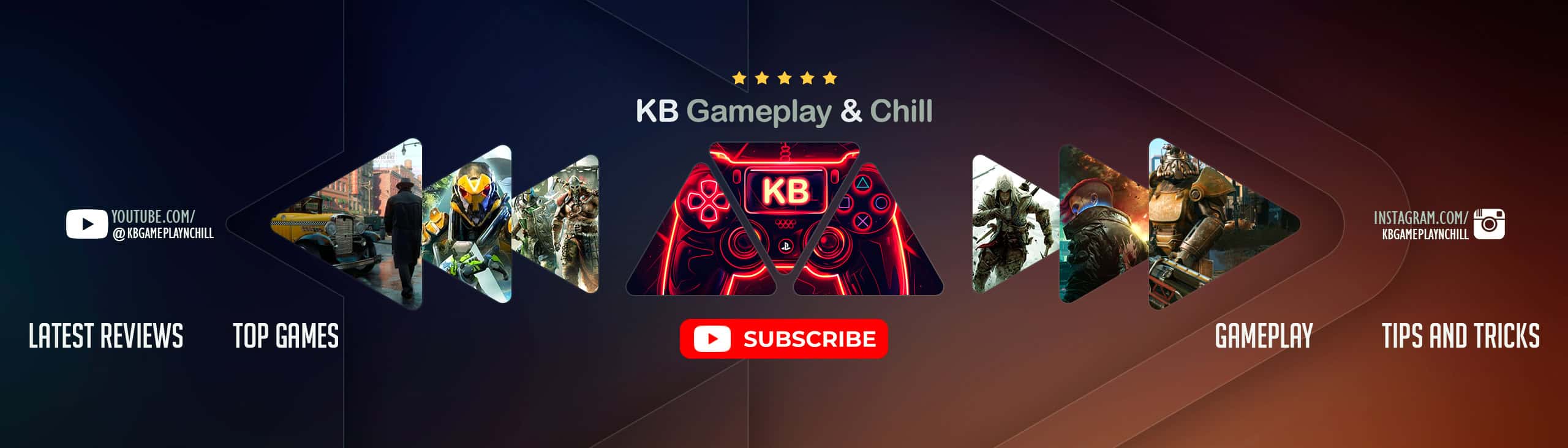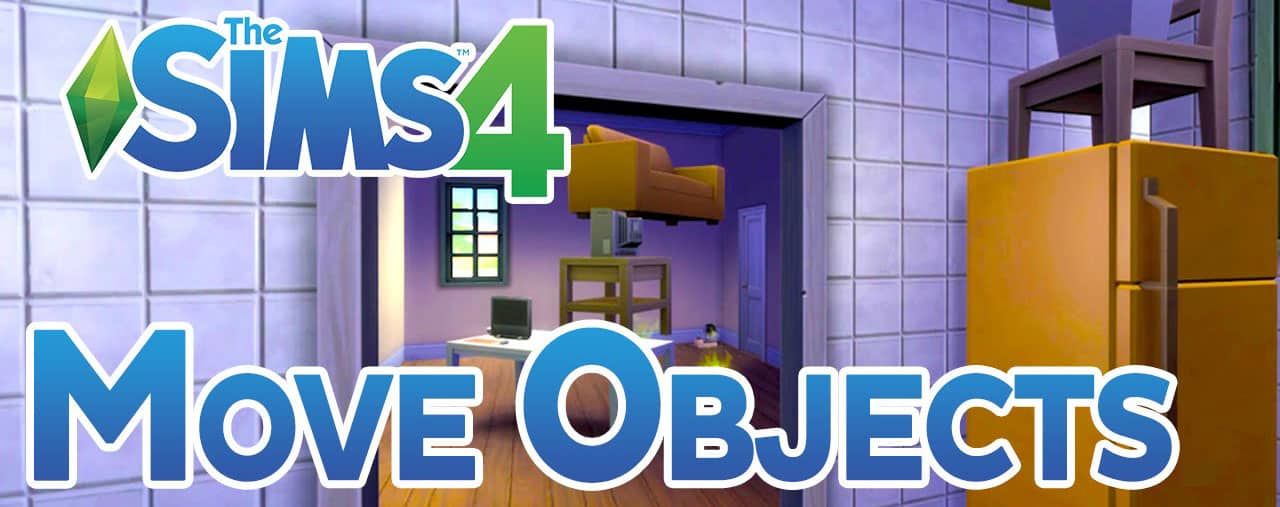
Sims 4 Move Objects Cheat
Simulation games have made remarkable advancements over the years, particularly in driving and life simulations. The current generation of these games surpasses the previous one by leaps and bounds. The leading life simulation game today is EA’s The Sims franchise, particularly the latest installment, Sims 4, which offers a wealth of interactive activities. Its building modes and tools are top-notch, though they come with some restrictions that limit players’ creativity by default. Fortunately, the Sims 4 move objects cheat helps players overcome these limitations, allowing them to move objects freely and maximize their creative potential, even in the most cramped spaces.
In this brief guide, you’ll learn how to move objects up and down in Sims 4 with complete freedom and no pesky restrictions. First, activate the Sims 4 move objects cheat by opening the cheat console with CTRL + Shift + C, then typing “bb.moveobjects” and hitting enter. With the cheat now active, you can place objects anywhere you desire in build mode, even atop other objects (use the 9 and 0 keys to adjust the object’s height as needed). If you still have questions about how to move objects up and down in Sims 4, there are more detailed guides available. So go ahead and use these cheats creatively to take full control of the game!
| To use this cheat, open the cheat console using CTRL + Shift + C , type in bb.moveobjects and then press enter. To disable this cheat just enter the cheat again. |