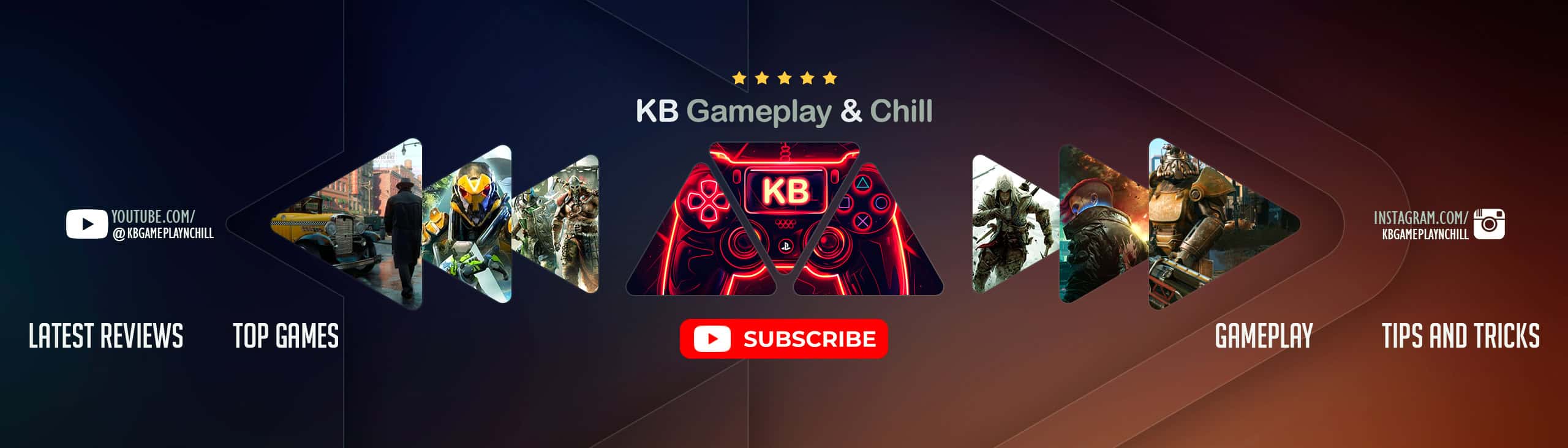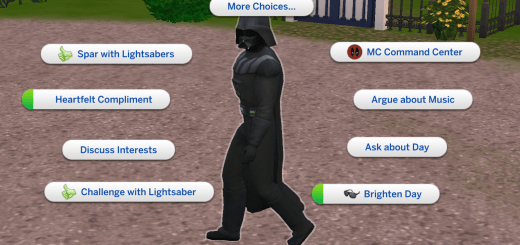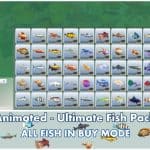
Animated – Ultimate Fish Pack
There were a lot of people asking for more Fish Packs after my first pack containing 12 Base Game fish. The thing with the first pack though, was that although the fish came from the Base Game, you still needed the Get Famous pack as I used tuning from that pack.
By downloading the Ultimate Fish Pack, you will get all 53 fish species that are part of the game right now. This time though, with the help of the wonderful RAVASHEEN, I was able to make all 25 Base Game fish, to be actually Base Game compatible. for the other fish, you will still need the packs they came from.
IMPORTANT NOTES
• If you’ve downloaded my “Animated-PlaceableFish-FishPack(1)”, you need to delete it from your mods folder, as this one includes those fish and many more!
• If after installing these mods, fish show a purple-ish texture with a question mark(?) on them, you don’t have the required pack(s). Take a look at the instructions below.
INSTALLATION GUIDE:
This pack contains all 53 fish available in game until now (Horse Ranch was the last released pack, but didn’t add extra fish to the game). To see all of them the way they should, you will need the following packs:
Outdoor Retreat, Spa Day, Get Together, Vampires, Jungle Advenures, Island Living and Werewolves.
Take a look at the images above to see all available fish.
By downloading the zipped file and unpacking it, you will see the following 3 files.
1. README FILE
The README file contains almost the same info as I’m sharing here, but if you ever have problems with the fish, it’s easier to find the README file back then it is finding this page back. You can also eventually consult my YouTube video.
2. BakieGaming-Animated-PlaceableFish-AllFish.package-file
This file needs to be placed into your mods folder, if you HAVE ALL of the REQUIRED PACKS and also WANT ALL of those to be available in your game.
You can delete the Individual Packs folder if this is the case for you.
3. Individual Packs
• This folder needs to be used if you DON’T HAVE all required packs or DON’T WANT all of the available fish in your game.
• The “0_Always Needed” folder is required to make the option menu to work, so be sure to definitely add this folder to your The Sims 4 Mods folder.
• Now just pick the folder(s) with the packs you have, to get all those fish in your game.
• Or if you don’t want to have all available fish, pick the ones you want from each folder and place them inside your Mods folder.
You need to delete the BakieGaming-Animated-PlaceableFish-AllFish.package-file if this is the case for you.
Merging Files Yourself
Another thing you might want to try is merging the files you want yourself. This won’t make them to show all under one thumbnail, it will just add all of them in a single package file.
More Info:
These fish are placeable both on terrain as underneath all water surfaces. Each fish in this pack has two swatches. There’s a visible and invisible swatch. When placing visible swatches underneath water surfaces, they will become invisible by itself. If you want to make a custom aquarium with no water, you can use the second swatch to make the floor decal invisible.
MOO Cheat
By activating the MoveObjectsOn cheat, you can use the number 9-key to raise the floor decals or the number 0-key to lower them. Placing fish on different heights, makes it to look more realistic.
Sims and pets will be able to walk and swim straight through these objects.
Changing amount of fish with the Option Menu
By clicking on the floor decal, you can open an interaction menu to change the amount of fish. You can choose between: No Fish, 1 baby fish, 1 fish, 3 fish, 5 fish and 8 fish.
This will only work when the floor decals are placed on terrain, in ponds and in oceans. If you want to place the fish in fountains or swimming pools, you need to activate the amount of fish on forehand by placing it on terrain first.
To get an example of the option menu, you will find an image of that above.
Short notes
• The Base Game fish are Base Game Compatible.
For the others you need to have the required pack.
• They’re Standalone objects, so they won’t override any other objects in game.
• To easily find them, type ‘Animated Fish’ into the search bar and click the search tag itself for all of them to appear in the catalog.
• They can also be found by going to the Pond’s VFX section.
• The object can be recognized by my “BakieGaming” icon in the lower right corner of the thumbnail.
Price in Game
All have a price of $4 Simoleons.
Game Requirements
Base Game Fish: Base Game Compatible
Other Fish*: Outdoor Retreat, Spa Day, Get Together, Vampires, Jungle Adventures, Island Living and Werewolves.
*See Installation Guide.
Game Version
1.99.305.1020