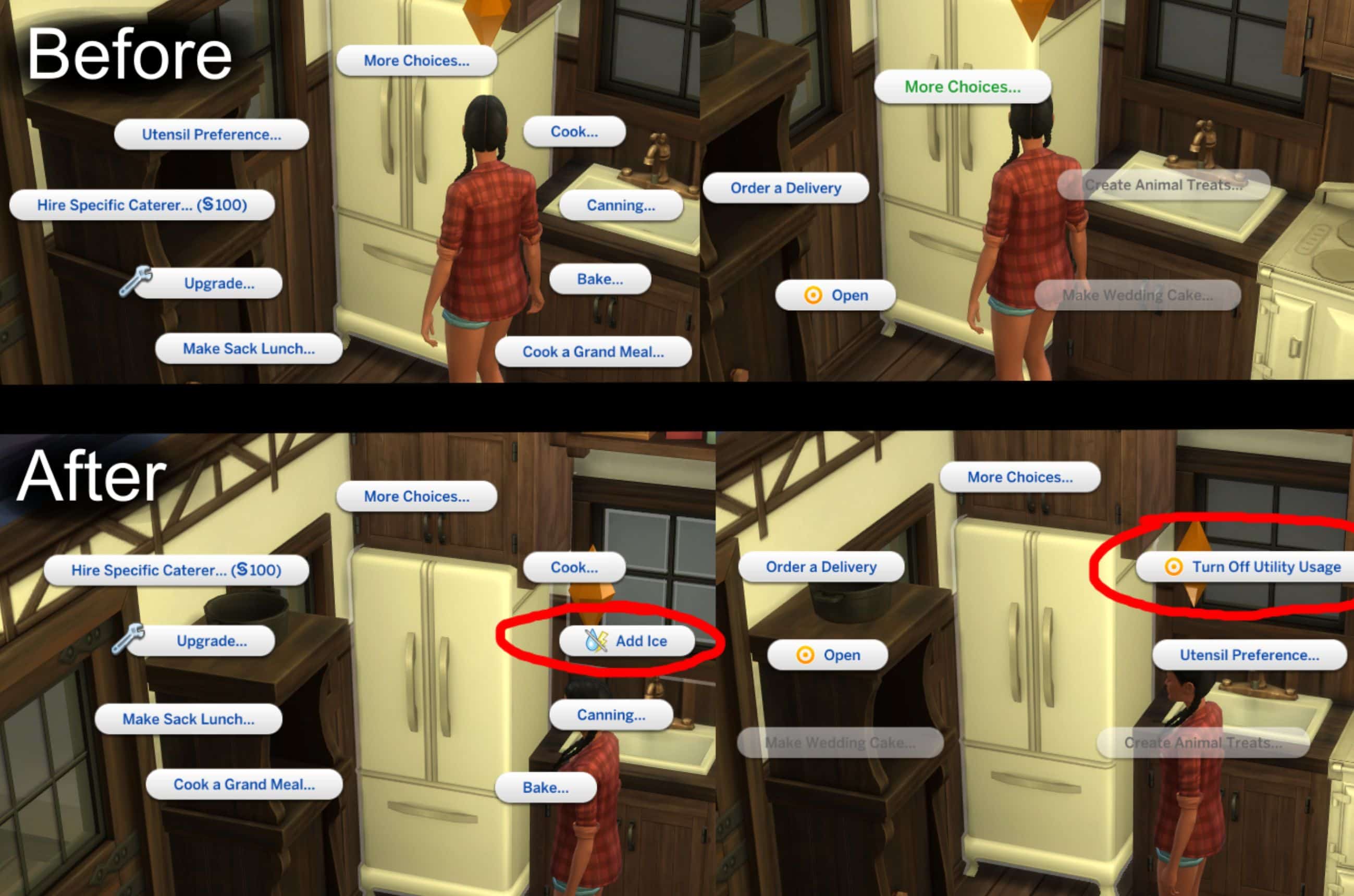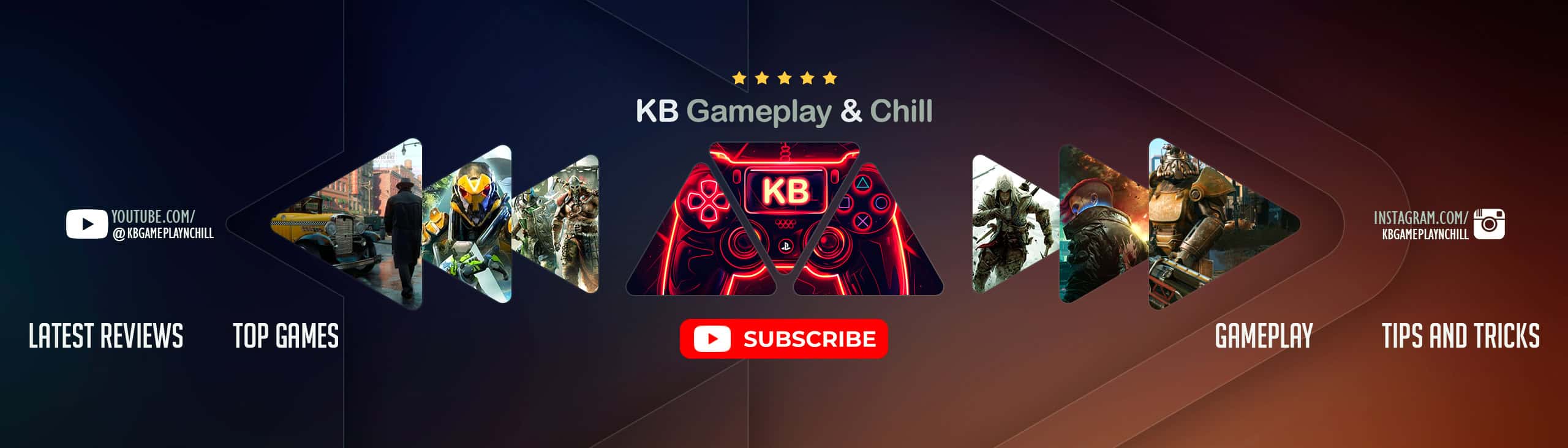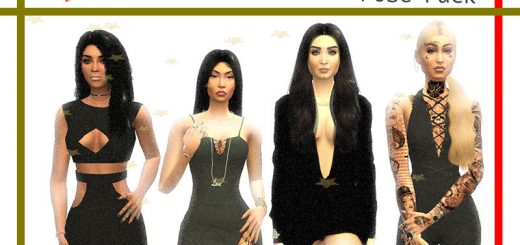Country Kitchen Kit Fridge Off-the-Grid Fix
So this might be a tiny insignificant issue but I’ve been playing off-the-grid and even though the fridge from Country Kitchen Kit says it works off grid, in reality it doesn’t. You couldn’t add ice or turn off power consumption. At least for me it didn’t.
I’ve never have done any thing like this besides recolors and mesh edits but after a few hours I finally figured out how to fix it and decided to share it with you all because I’m so happy it finally worked!!! I hope this helps!
What you should see after dragging the file into your mods folder:
When you buy the Country Kitchen Kit fridge you can now add ice and turn off utility usage. Instead of the bills saying it’s using 15-25 power it shouldn’t be in the equation anymore! (the image with my bills screen has ONLY the fridge on the lot both before and after.)
I have a custom recolor of the fridge and off the grid doesn’t work! How do I get it to work?!
If you follow the guides and how I edited the file myself then you should be able to get it to work! I’m very much a beginner at this kind of stuff so if I can do it then you CERTAINLY can do it too! How I did it is in the spoiler below. V
What I Did to the Tuning Files:
I added the line of code 235963 < !–Fridge_AddIce–> (this text is not accurate, I added spaces in THIS description so you can see all the letters. DO NOT COPY AND PASTE THIS. I found the full text by looking at a base-game off-the-grid fridge) to the Object Tuning XML in Sims 4 Studio and then copy and pasted my name and tuningID to all of the Object Definitions. (follow orangemitten’s guide)
I then edited the tags to all of the object catalog and since the tag Func_OffTheGrid (2219) was already there (proving that was what Maxis intended the fridge to do) all I had to do was add the tag Func_Offthegrid_Toggle_UtilityUsage (2427) to all of the object catalogs in Sims 4 Studio. (follow Zora’s Guide)
Thanks to orangemittens for helping me understand how to edit tuning code: How To Change Tuning
Thanks to Zora for their clear and concise guide on tags: Zora’s Guide on Off-the-Grid Tags
Thanks to Sims4Studio for making this even possible because there’s no way in heck I would have been able to do this with straight code.
(obviously you need the Country Kitchen Kit from Maxis in order for this to work)