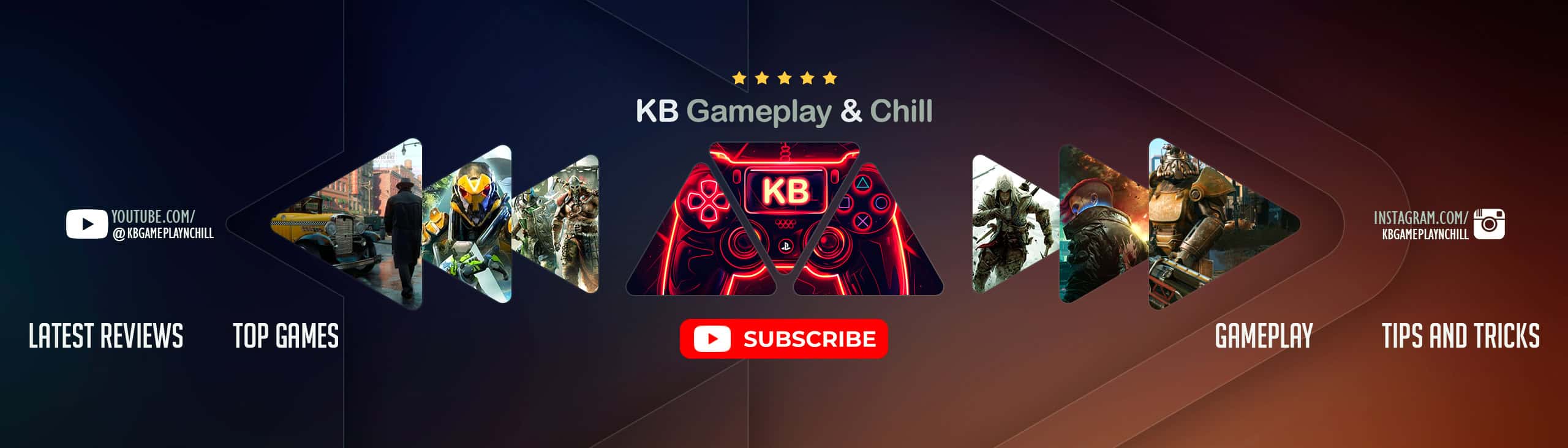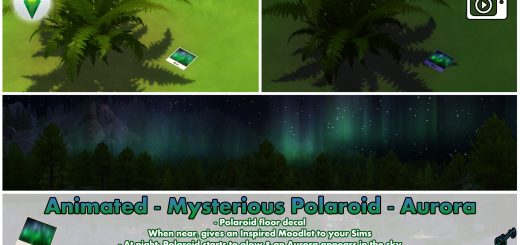Faster Interactions
Description
Faster interactions in the bathroom, brewing tea or coffee and while eating and drinking.
All in separate packages you can pick from.
I also created a merged package in case you want all.
Faster bathroom interactions
Changes:
Take brisk shower – changed from 20 to 10 game minutes
Wash hands – changed from 2-4 to 1 game minute
Brush teeth – changed from 4-6 to 2 game minutes
Compatible with any mods that don’t modify the following resources:
E882D22F!00000000!000000000000379E.sink_BrushTeeth.InteractionTuning.xml
E882D22F!00000000!00000000000037A1.sink_washHands.InteractionTuning.xml
E882D22F!00000000!0000000000009C1D.shower_TakeShower_Brisk.InteractionTuning.xml
E882D22F!00000000!000000000001B0E2.shower_TakeShower_Brisk_NoPrivacy.InteractionTuning.xml
E882D22F!00000000!0000000000033C78.sink_washHands_OffTheGrid.InteractionTuning.xml
Faster brewing interactions
Changes:
Wait for pot of tea / coffee to brew – changed from 11-13 to 10 game minutes (also no more thinking it takes 30 minutes)
Compatible with any mods that don’t modify the following resources:
E882D22F!00000000!00000000000090F8.brew_WaitFor_Pot.InteractionTuning.xml
E882D22F!00000000!00000000000090F9.brew_WaitFor_Single.InteractionTuning.xml
E882D22F!00000000!0000000000012D19.brew_WaitFor_Pot_Tea.InteractionTuning.xml
E882D22F!00000000!0000000000012D1A.brew_WaitFor_Single_Tea.InteractionTuning.xml
Faster eating and drinking interaction
Changes:
Didn’t change the time it takes, instead sims are more focused when eating and respond to less interruptions.
Compatible with any mods that don’t modify the following resources:
E882D22F!00000000!000000000000341F.Drink_Active.InteractionTuning.xml
E882D22F!00000000!0000000000003429.Drink_Passive.InteractionTuning.xml
E882D22F!00000000!0000000000003441.Food_Eat_Active.InteractionTuning.xml
E882D22F!00000000!0000000000003442.Food_Eat_Passive.InteractionTuning.xml
Updating
v.1.0.1
I just changed the package filenames, so you don’t have to download this version, you can simply rename the files to match (remove the _ from the filename):
DalakyneFasterInteractions.package
DalakyneFasterBathroomInteractions.package
DalakyneFasterBrewingInteractions.package
DalakyneFasterEatingAndDrinkingInteractions.package
But if you do download the new version, please remove the old files.
Then install the new files following the installation instructions below.
Installation
Extract .zip file into your Mods folder.
Make sure you have Mods enabled in Sims 4 game settings.
Cleanup game cache (which can be done easily with something like TS4 Mod Manager).
If still unsure google “how to install Sims 4 mods”.
Tested and working with The Sims 4 v1.62.67.1020