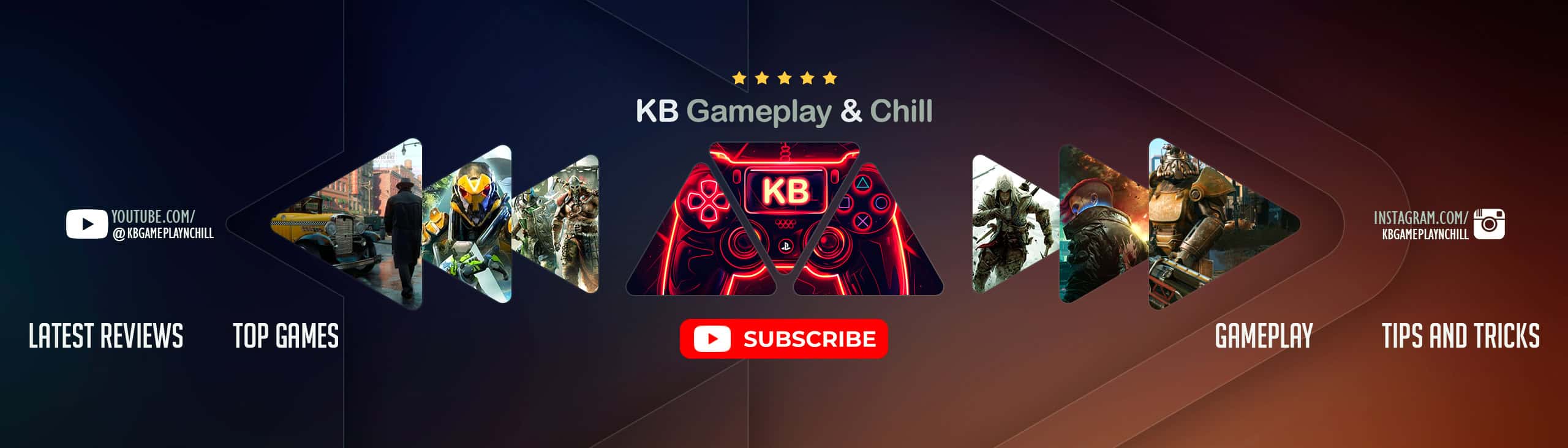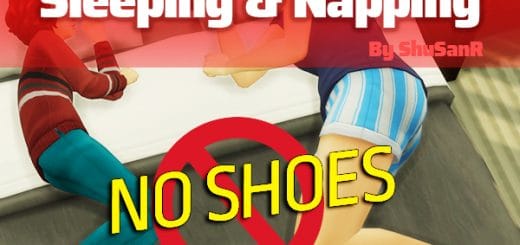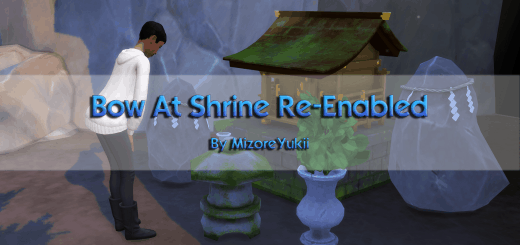Less ‘Musical Chairs’ No Group Chat
The V4 mod adds a new file into the mod which gives sims a larger “surface bonus” score for using a dining table, bar or counter; in other words sitting at the table or other surface with their food or drink instead of moving around. The mod works much better now.
New V3 versions are here for the 1.15.55 update.
A new version of this mod prevents the Group Chat/Socializing from occurring. Maximum number of sims allowed in a conversation is set at two. If your sim is in a conversation and you click on some other sim nearby, the first sim is removed from the conversation to make room for the new one. All of the group chatting at your sim which is initiated by the inactives, queueing their chat upon your sim, is prevented. It is possible though for an inactive to steal your sim away from a conversation if you don’t keep clicking on the sim you are speaking to; a new sim may chat upon your sim unless you keep the conversation going with the first one.
This alteration is made in this mod, as opposed to a new mod, because the setting is inside the XML called “chat”, already used in this mod. Use one or the other of these two mods, not both at the same time. Otherwise all of the alterations are the same as in the original mod.
Original mod description:
This mod reduces the amount of moving around from chair to chair or place to place when sims are socializing with other sims. This is achieved by requiring the AI to score 3-4 times higher against any sim in order to push them to move from their current position.
Also the delay is increased before the AI will check any given sim, particularly seated, for desired movement.
And the radius around any sim for socializing with others is altered from 360degrees to 240, which prevents to some extent a sim craning their neck around to speak to a sim directly behind them; a sim directly behind is outside the new radius. Your sim will generally stand up and move to speak to that other sim, if you click ‘chat’ on the sim directly behind.
Also altered is an issue where the listener sim is required to look at the speaker in a conversation, but the speaker who will frequently be the active sim, is not required to look at the listener in the same fashion, resulting in my sim for example often staring in one direction and speaking to the other sims without looking at them when in a group conversation; he simply keeps looking at the first sim I clicked on. Now my sim, or the other speaker, is much more likely to turn their head from side to side to look at the other sims they are speaking to, one by one.
This mod uses these XML files:
chat_2E47A104_00000000_0000000000004006.xml
socials.geometry_03B33DDF_00000000_F70CE8DFD7B6287C.xml
socials.group_03B33DDF_00000000_0C600E4BE2CE4E5D.xml
03B33DDF_00000000_3DE007B7FF26A35B_postures.posture_scoring.xml
Unzip the file and place the .package file in the Mods folder or subfolder.
Additional Credits:
Created with the use of s4pe by Kuree and Sims4Group, and the Sims4 XML Extractor by velocitygrass.
And the Sims 4 XML Extractor by scumbumbo.