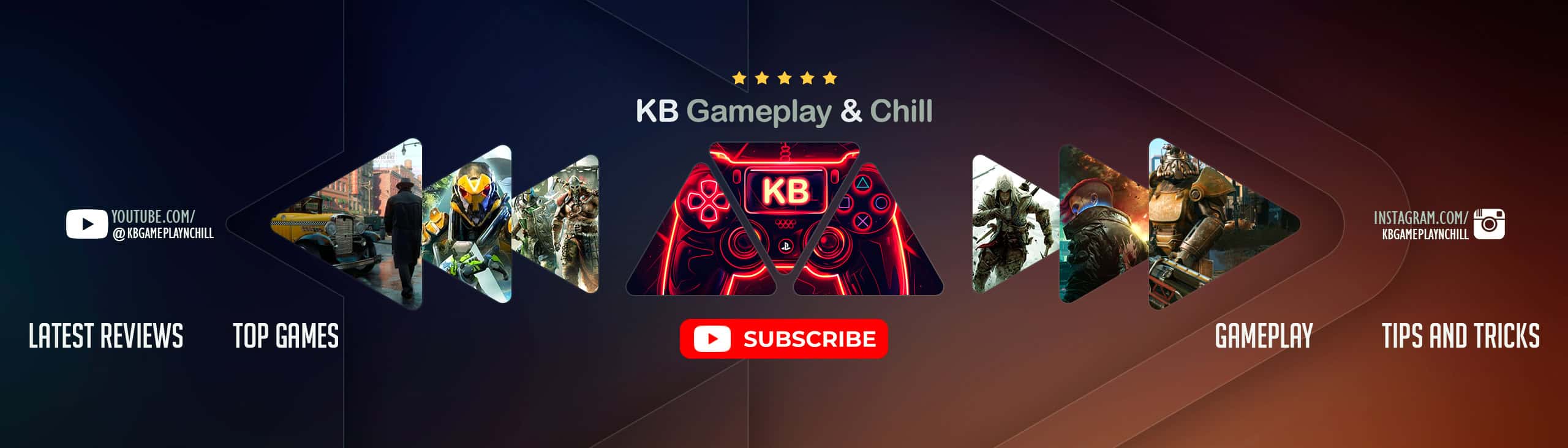Pose Pack 7
Another set of poses for your sims. I hope you like these.
5 in game poses
The Sims 4 Pose
Custom Thumbnail
How to use these poses:
In the game, place the teleporter. Then click on your sim, then pose by pack and choose Pose Pack 7 by Katverse.
How to use teleporter:
Buy the teleport statue and place it where you want your sim to teleport. The sim will appear in place of the statue.
YOU NEED THESE:
– Pose player https://www.sims4modhub.com/pose-player/
– Teleport any sim https://www.sims4modhub.com/teleport-any-sim/
CC used:
Rita Skin by S4models
Magnolia c Madison Top
Grafity Wellington watch
Deardaisyxo Nike Roshes
SimplyPixelated Skylie hair
Grafity Obsession Piercings
Mellouwsims Highbeam teeth
RemusSirion Microbial Lipstick
SClub WM ts4 Eyebrows 201802
Serenity Denim Jeans in 2 Versions Pinkzombiecupcakes