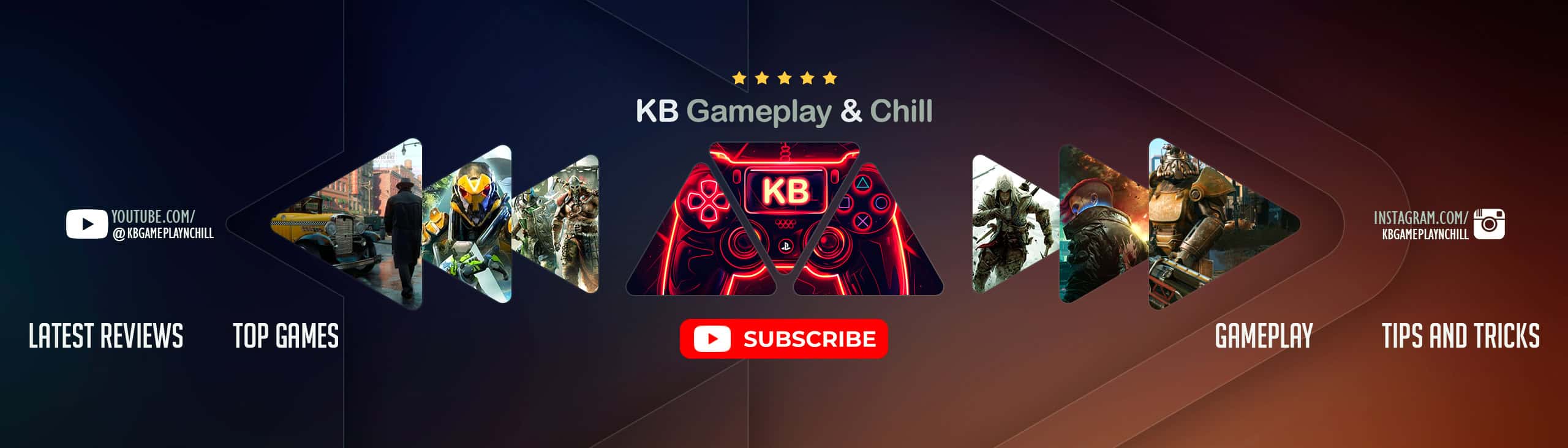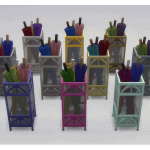


Umbrella Stand Collection (plus optional recat file)
This is a new mesh, and means that it’s a brand new self contained object that usually does not require a specific Expansion pack (although this is possible depending on the type). It may have Recolours hosted on MTS – check below the description for more information.
Description
I have been working on this project for SOOO long. Too long in fact. My project folder has a creation date of February 2020!
Anywho, the whole reason I started on this project is because I was disappointed that EA only gave us one style of umbrella stand with Seasons and the fact that it didn’t exactly fit into many styles of home decor.
So, what I bring to you today is not one, not two, but THREE new umbrella stands, each with multiple swatches to hopefully fit a wider variety of decor choices.
There is also an added optional file that recategorises the EA umbrella stand into the Storage > Miscellaneous section of the catalogue so that you no longer have to sift through random decorations to find this functional object for STORING umbrellas in.
Info
*On the left we have the “Drainwright Umbrella Stand” which sports a plain and simple design available in 13 swatches for a cost of 100 simoleons.
*In the centre we have the “MoBrolly Stand” with a more ornate look to it which is actually based on the MoBev drinks trolly from Vintage Glamour Stuff (Vintage Glamour is not required). It comes in 11 swatches at a cost of 165 simoleons.
* Finally, on the right we have “Granny’s Brolly Vase” which is more of a repurposed object than something designed specifically as an umbrella stand. It comes in the original 8 EA swatches with an additional 9th swatch by me and costs 260 simoleons.
All of the available swatches for each object, as well as their catalogue entries can be found in the attached screenshots.
All three stands are found under the Storage > Miscellaneous section of the Buy catalogue.
Notes
Each stand can also be found in the catalogue by searching for “Menaceman44”.
The optional recat file is not required for these stands to function.
The optional recat file may conflict with any other default replacement you may have for the EA umbrella stand.
Updates
03- FEB- 2021
Package kindly translated into Chinese by Nessie Li
Polygon Counts:
Drainwright Umbrella Stand
High 579
Medium 331
MoBrolly Stand
High 752
Medium 576
Granny’s Brolly Vase
High 581
Medium 381
Additional Credits:
s4studio,
blender,
photoshop.